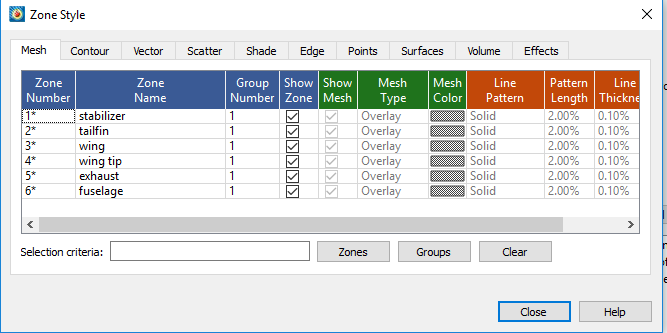When working with transient datasets, Tecplot implements “Time Strands”. Time Strands are assigned to a group of zones which represent the same object. For simple transient datasets, sometimes only one Time Strand is used. Whereas more complex datasets will implement multiple Time Strands. For example, if you are plotting a jet, typically there will be one Time Strand per wing, one for the fuselage, and one for the tail.
Time Strands also group Zones together in the Zone Style dialog. These can be denoted by an asterisk (*) on the Zone Number. This is an indicator that there are zones grouped together under a Time Strand (see the image below). The benefit of the grouping of Time Strands allows you to edit all of the Zones in a particular Time Strand at once. That way the same component has the same style through different solution times.