Problem:
I receive the following error when trying to create slices in my data: “Invalid Connectivity found when slicing cell ### from source zone #…”
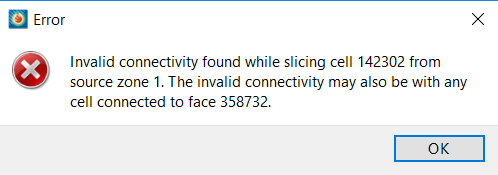
Solution:
With the new option of Polygonal Slice mesh, which is meant to preserve the original mesh structure, invalid meshes create a bad cell in a slice. This is why the error is appearing. In many cases, the slices can be generated when switching to the triangle generation method. Select the “Other” tab of the Slice Details dialog and change the surface generation method. Then, create the slice again.
The surface generation method default can be set in the tecplot.cfg file in the installation directory. Add this line to the end of the configuration file to update the slice surface generation method:
$!SliceAttributes SurfaceGenerationMethod = AllTriangles




