Problem:
When exporting a picture, the location of the contour labels changes:
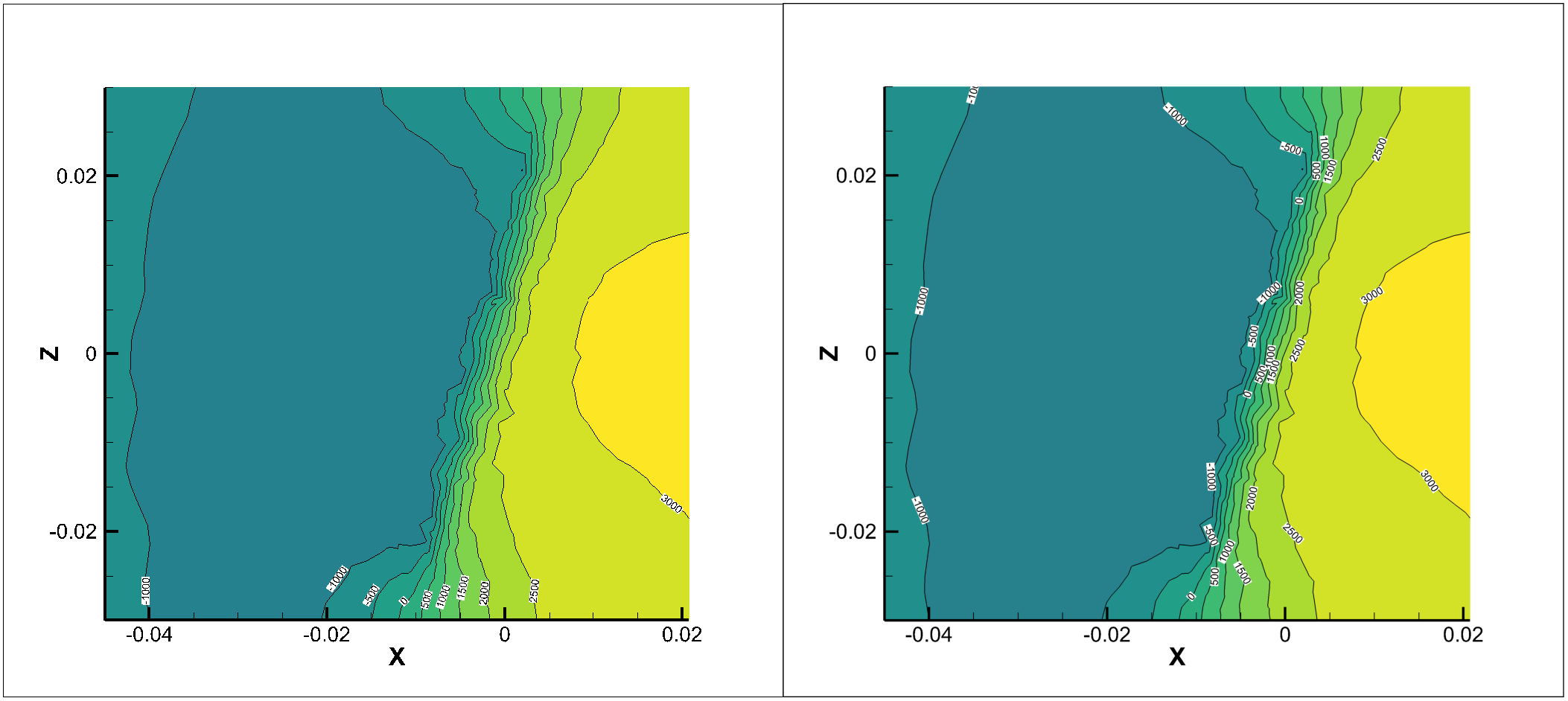
Left: the on-screen plot, Right: the resulting image export
Solution:
By default the image is rendered off-screen and implies a re-draw of the plot. There are two possible solutions:
- 1) Prevent the re-positioning of the labels when a redraw occurs:
In the Contour Details dialog, in the Labels tab, toggle Generate automatic labels (with each withdraw) off.
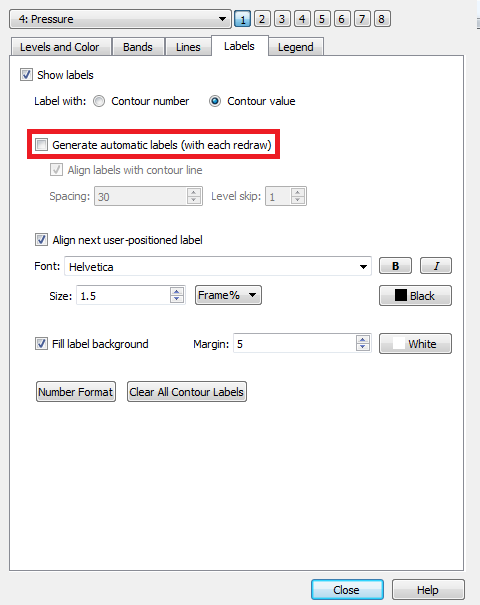
Deactivating the automatic generation of labels at each redraw.
- 2) Prevent the redrawing by using the on-screen plot when exporting an image:
In the Options>Performance menu, on the Rendering tab, set the Image Export Options to Fast (use on-screen image).
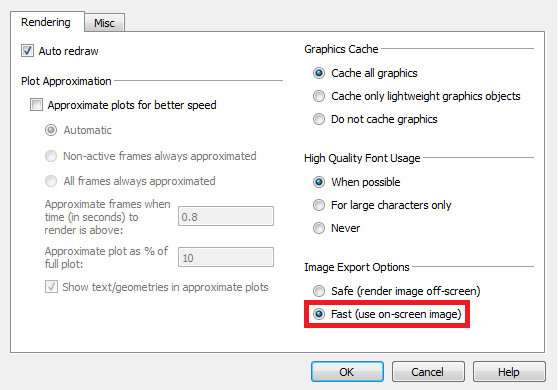
Setting the image export to match the on-screen plot.




