Problem:
OneDrive has introduced a new capability called “Files On-Demand” which allows files to be downloaded on-demand. These files are not recognized by the Tecplot file dialog.
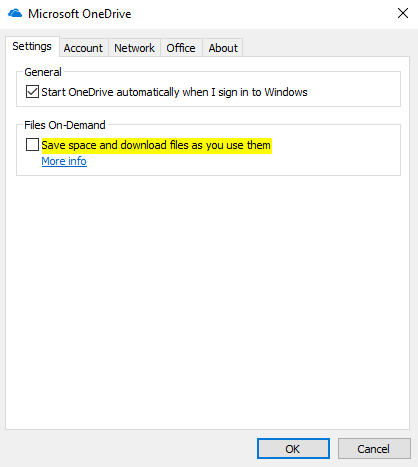 If you are opening files from a OneDrive folder and receiving an error from the File Dialog, try one of the following workarounds.
If you are opening files from a OneDrive folder and receiving an error from the File Dialog, try one of the following workarounds.
Solution:
- Upgrade to Tecplot 360 2017 R3 build 3.1 or later »
- Turn off Files On-Demand
Right-click on the OneDrive folder in Windows Explorer, select Settings, and uncheck the box under Files On-Demand. - Copy the file out of the OneDrive folder
If you are not able to edit your OneDrive Settings, simply copy the data files from your OneDrive folder to a local file in your PC. - Load the data file via another method.
Load the file via the command line, macro, or drag & drop method to bypass the Tecplot File Dialog. This allows Tecplot to recognize the files as valid data files.
This issue applies to Tecplot 360 2017 R3 build 3.0 and earlier. It has been resolved as of Tecplot 360 2017 R3 build 3.1 (maintenance release December 14, 2017).




